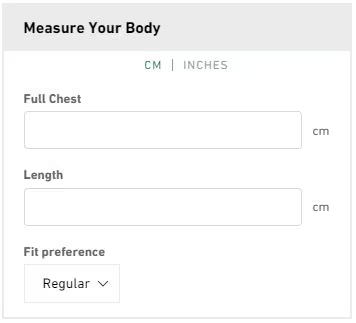How to Use Our Size Charts
At IP Sports, our apparel is designed for performance, durability, and all-day comfort. To help you find the right fit, we provide two sizing options that guide you step-by-step.
Option One - Garment Measurements
Choose a garment you already own that fits well and lay it flat on a surface. Take the recommended measurements, then compare them with our charts to select your best size.
NOTE: Double chest, waist, and hip measurements. Our garment size charts are based on full circumference values.
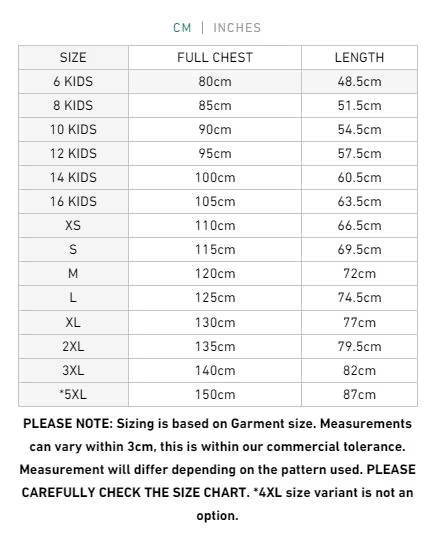
Measuring a T-shirt, Polo Shirt, Singlet, Crop Top, Jacket or Hoodie
Chest (Line A): Measure straight across from armpit to armpit, then double for chest circumference.
Back Length (Line B): Measure vertically from the base of the neck band down to the hem at the back.
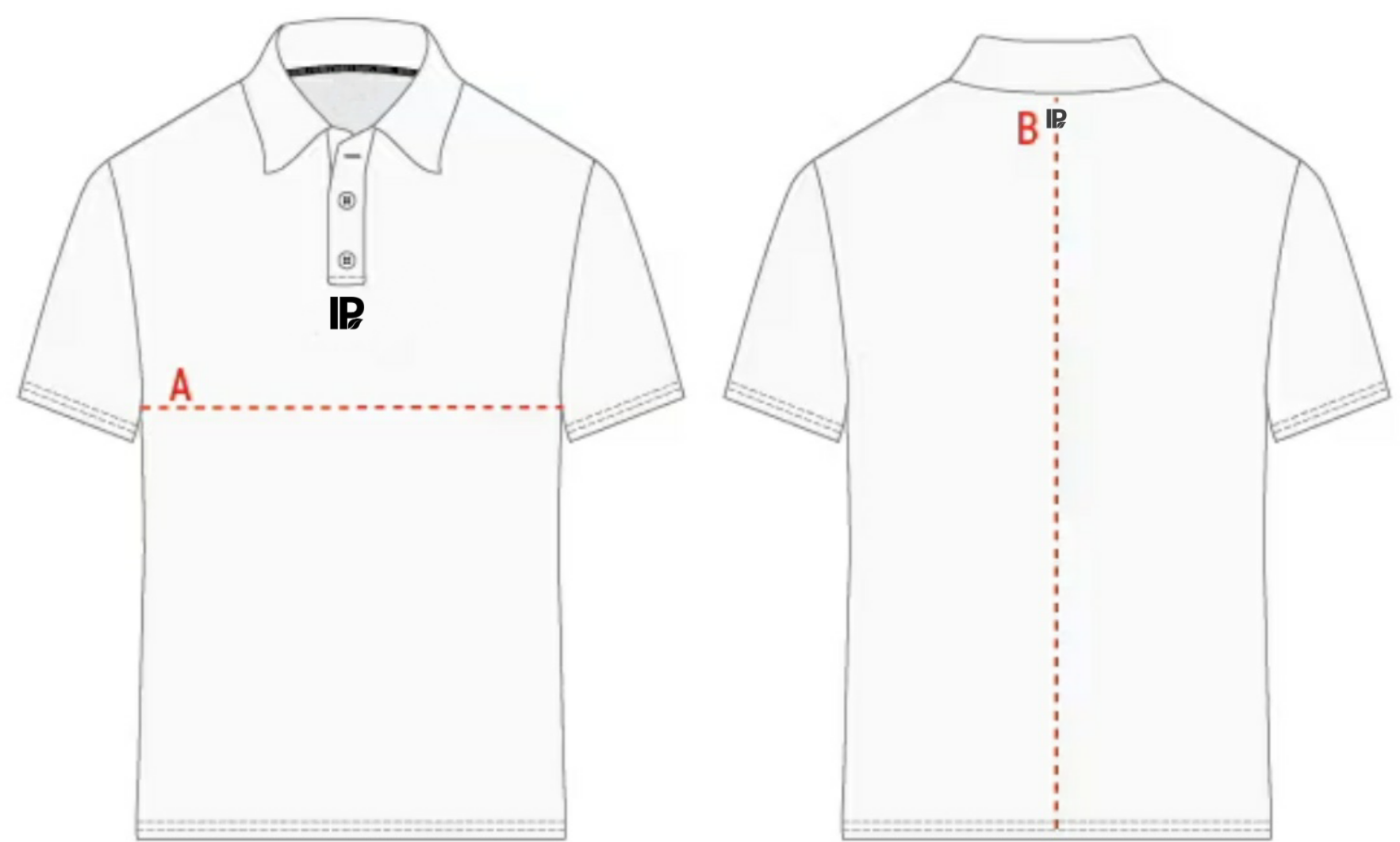
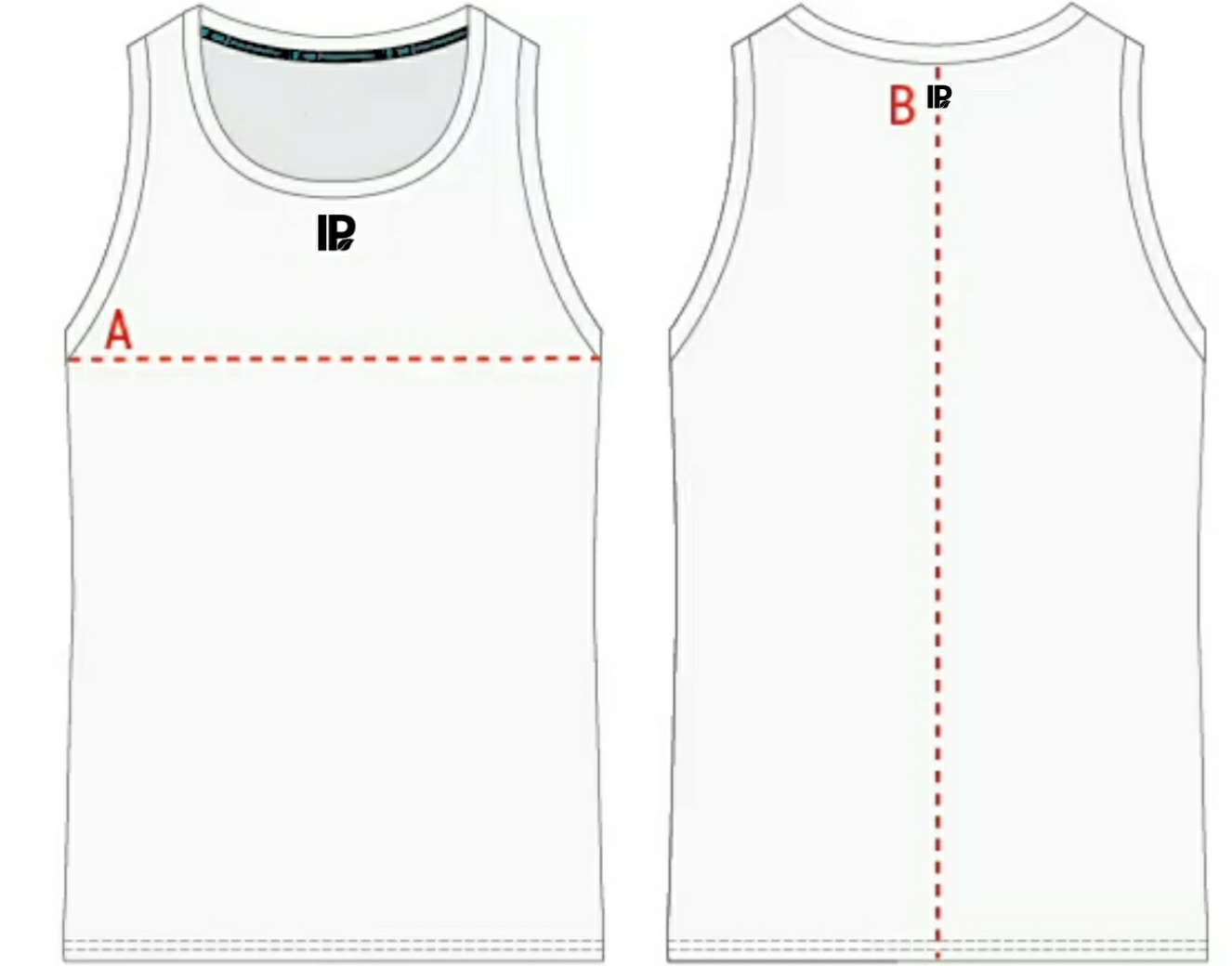
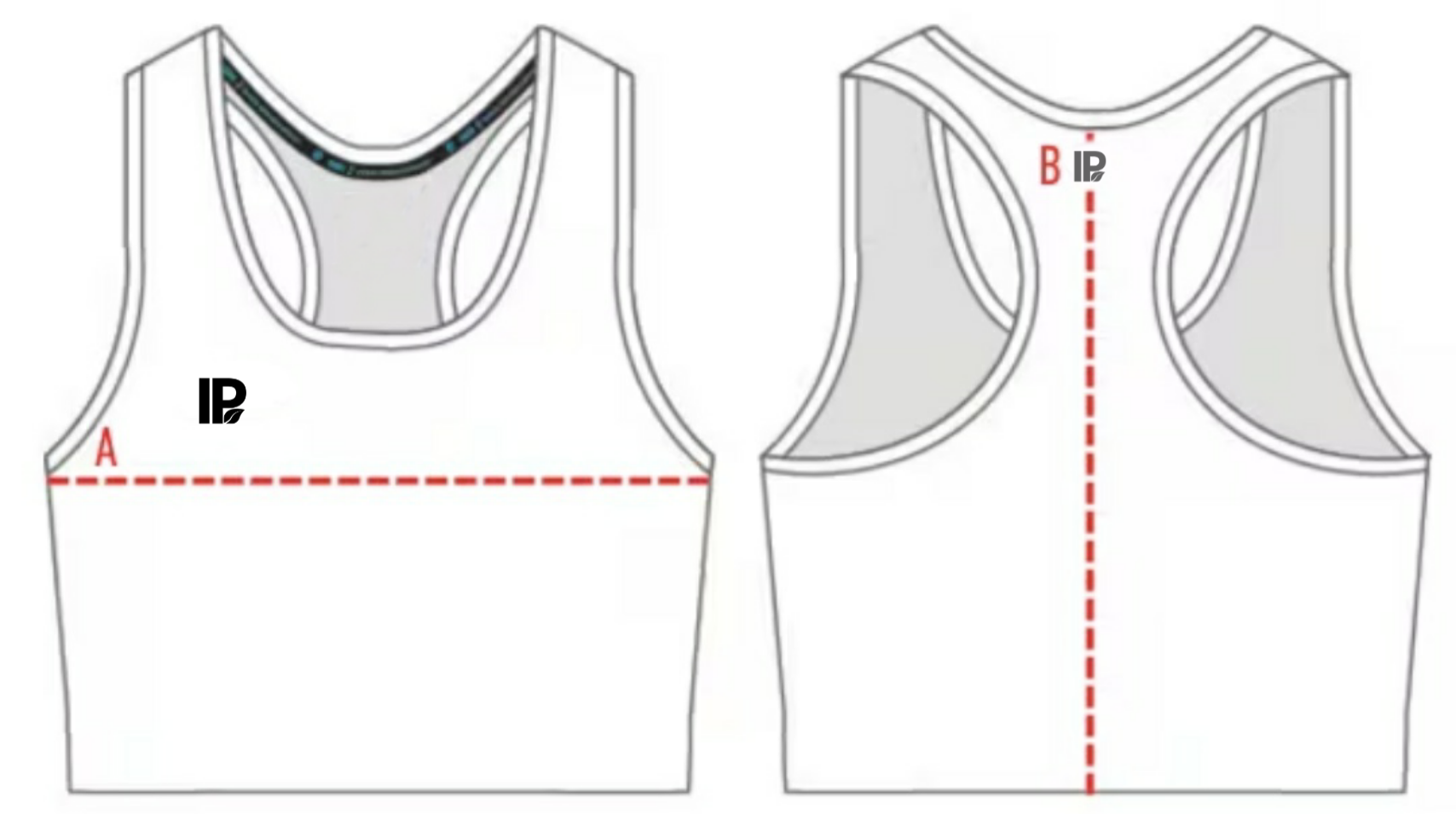
How to Measure Pants, Shorts, Skorts or Tights
Waist (Line A): Measure across the narrowest part of the waist and double the value.
Hip (Line B): Measure across the widest point of the lower body and double it.
Leg (Line C): Measure along the outer edge of the garment from the waist down to the hem. This measurement is not doubled.
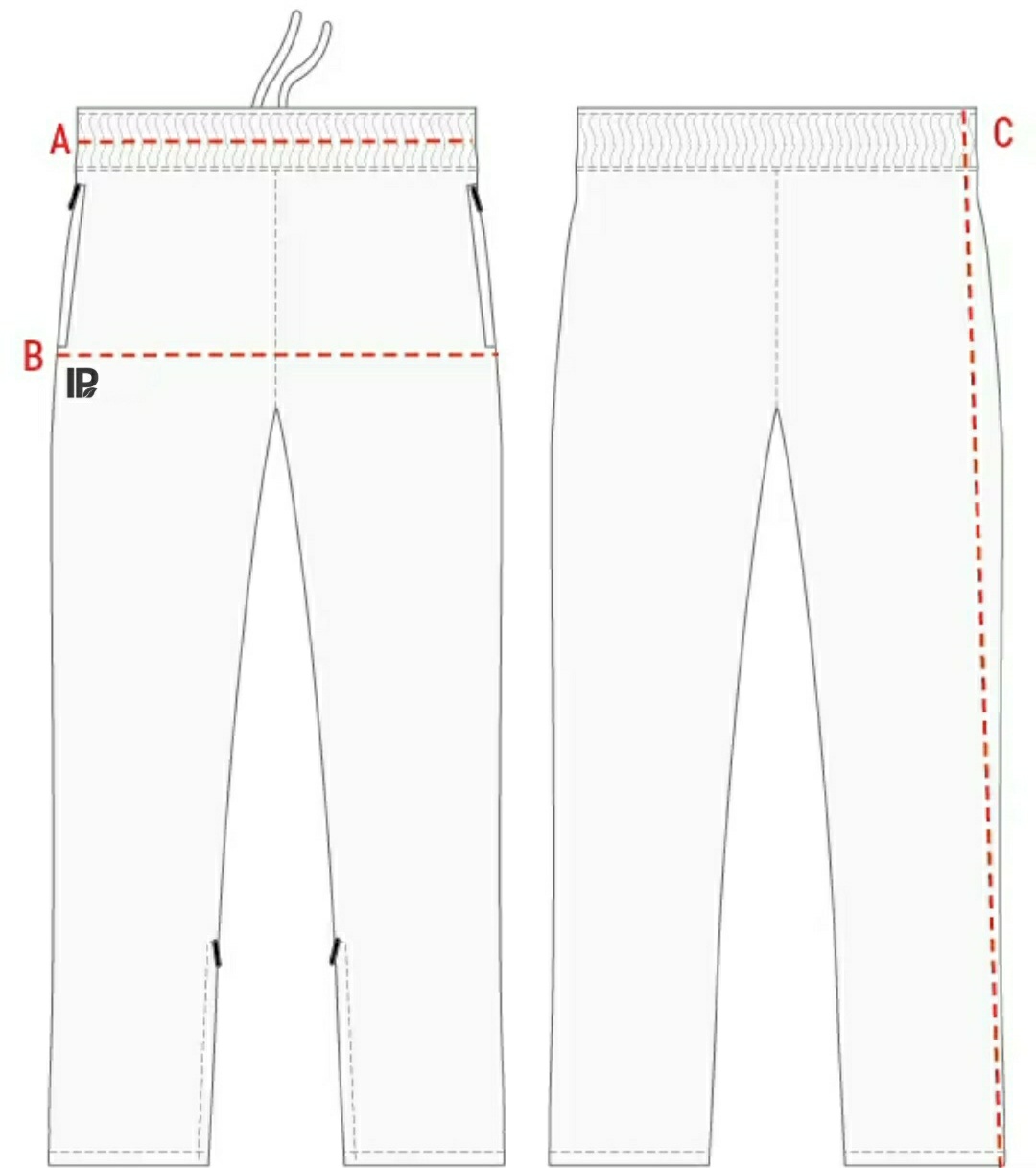
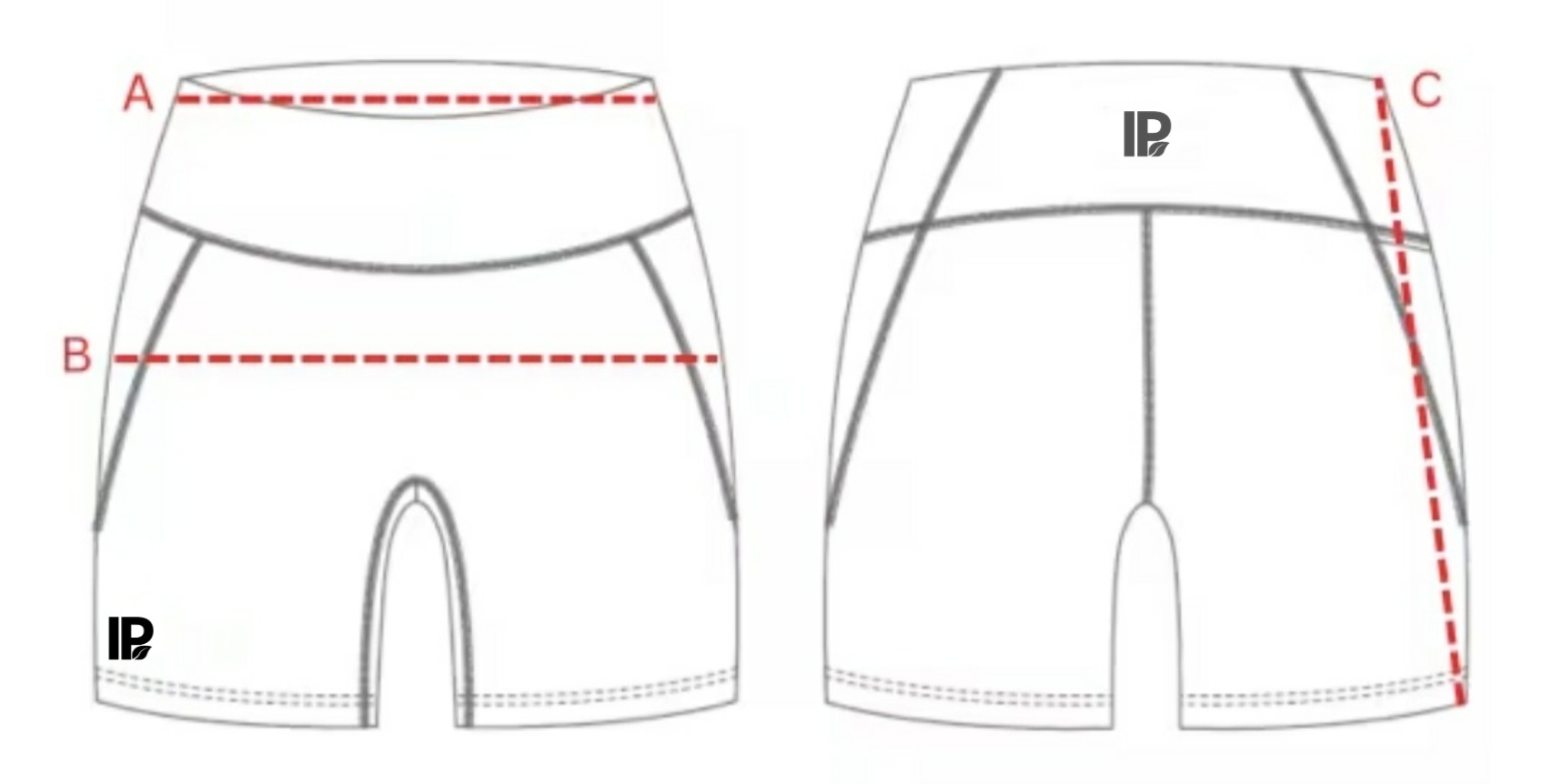
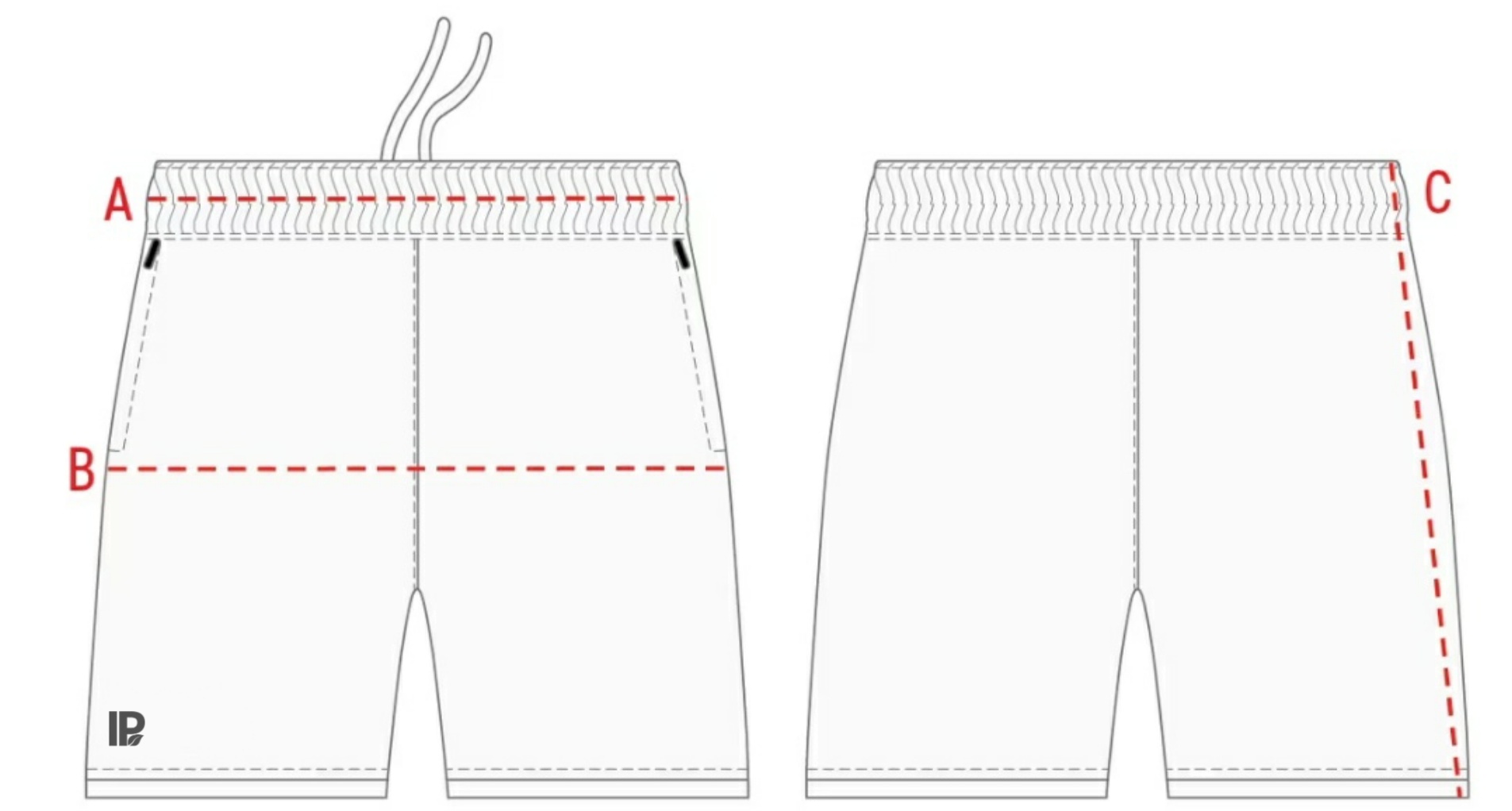
How to Measure a Dress
Chest (Line A): Measure straight across from armpit to armpit and double the value.
Waist (Line B): Measure across the narrowest part of the waist and double it.
Hip (Line C): Measure across the widest point of the hips and double the value.
Back Length (Line D): Measure vertically from the base of the neck band down to the hemline at the back.
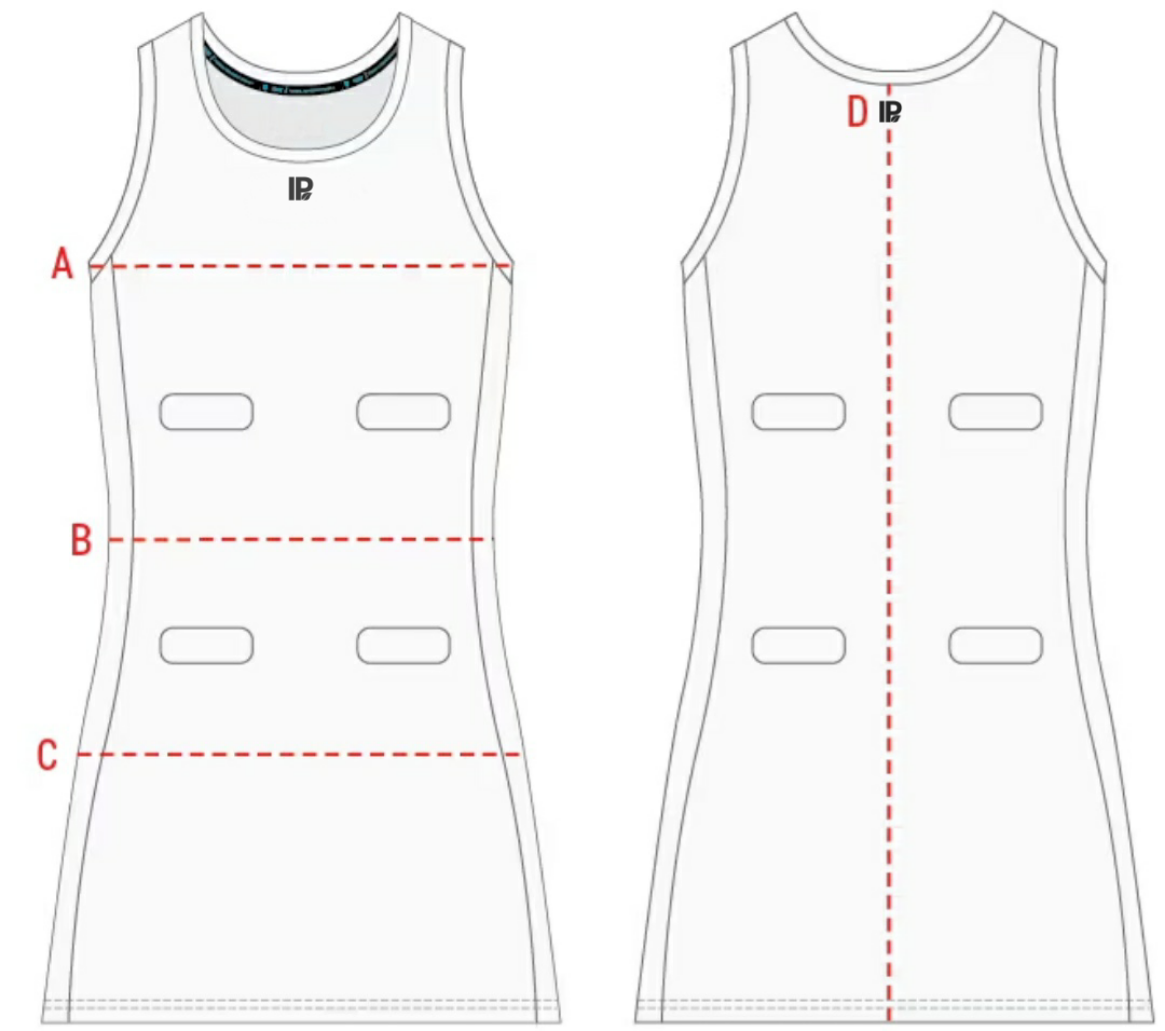
Option Two - Size Recommender
For selected IP Sports products, you can use our built-in size recommender. Simply enter your measurements and select your preferred fit — regular, slim, or loose. Our tool will recommend the best size for you.